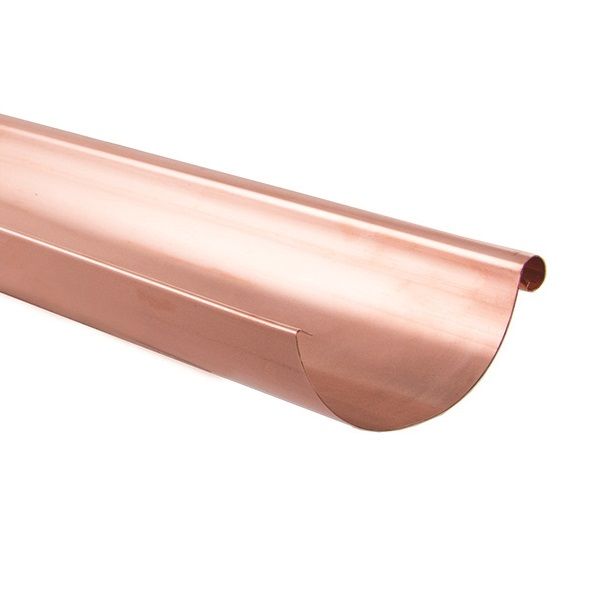Did you know that Building Information Modelling (BIM) improves project accuracy and reduces costly errors?
In modern construction, BIM has become indispensable for designing precision-driven systems, including gutters.
For architects and contractors, integrating Lindab’s high-quality gutter components into BIM workflows ensures not only optimal functionality but also compliance with building regulations.
At Trade Warehouse, we’re proud to be your trusted partner for Lindab rainwater products, offering the expertise you need to make the most of Lindab’s cutting-edge BIM tools.
This guide will walk you through how to use Lindab BIM for gutter design, providing detailed steps, practical tips, and real-world applications.
Why Does BIM Matter?
Why BIM is Crucial for Gutter Design
Integrating gutter systems into BIM models offers several advantages:
- Accurate drainage planning: Ensures gutters and downpipes are sized correctly for optimal water management.
- Conflict prevention: Identifies and resolves clashes with structural or aesthetic elements before construction begins.
- Efficiency: Reduces on-site adjustments, saving time and costs.
By incorporating Lindab’s Rainline system into your BIM workflow, you gain access to precise data for gutter dimensions, materials, and finishes, streamlining every stage of your project. Remember, we are leading suppliers of Lindab gutters.
Lindab’s BIM Solutions: The Ultimate Tools for Precision
Overview of Lindab’s BIM Offerings
Lindab’s BIM component library is a treasure trove of precision-engineered digital assets tailored specifically for their renowned Rainline gutter system.
Whether your project involves residential, commercial, or industrial applications, these components guarantee accuracy, efficiency, and seamless integration. Here’s a detailed breakdown of what the library includes:
Gutter Profiles: Half-Round and Rectangular
Lindab’s gutter profiles cater to diverse architectural needs, offering options for traditional and modern designs.
Half-round are engineered to maximise water flow efficiency, ensuring quick drainage during heavy rainfall.
They are available in multiple sizes to accommodate different roof areas and rainfall intensities, with precise BIM specifications for slope and alignment.
Rectangular profiles are designed for properties with a minimalist aesthetic. These sleek profiles offer an enhanced water-handling capacity, making them ideal for urban environments or areas prone to heavy downpours.
They are configurable within the BIM system, allowing designers to adapt the dimensions to fit specific architectural needs.

Brackets, Outlets, Stopends, and Downpipes
Lindab’s Rainline system integrates seamlessly into BIM models with pre-configured options for key components.
Brackets are available in standard and adjustable forms, catering to angled and straight fascia boards alike. Their specifications within the BIM library ensure correct spacing and secure attachment. For areas requiring additional support—such as heavy rainfall zones—reinforced brackets are also included.
Outlets play a crucial role in directing water from the gutter system to the downpipes. Lindab’s BIM assets allow you to position outlets precisely along the gutter length for optimal drainage efficiency. Each outlet is pre-configured to match Lindab’s gutter profiles and downpipes.
Stopends are designed to cap off gutter runs securely, preventing overflow at the edges. The BIM library includes both self-locking stopends for quick placement and sealant-compatible options for high-flow areas.
Downpipes are available in various diameters to suit both residential and commercial needs. Lindab’s BIM components ensure that downpipes align perfectly with the outlets, minimising errors during installation and maintaining an efficient flow of rainwater.
Key Features of Lindab BIM Tools
- 2D and 3D models: Detailed and highly accurate representations of all components.
- Preloaded parameters: Includes essential details such as size, slope, material, and finish.
- Real-time clash detection: Helps identify and resolve conflicts with other building elements.
- Automated reports: Generate material take-offs, budgets, and installation plans directly from the model.
Lindab’s BIM solutions are compatible with major platforms like Autodesk Revit, ensuring seamless integration into your workflow.
How to Integrate Lindab Products into Your BIM Workflow
Step 1: Access the Lindab BIM Library
- Register on Lindab’s official website to download BIM components.
- Browse the library for the required profiles, brackets, and accessories.
- Choose the correct file format for your BIM platform (e.g., .rvt for Revit).
Step 2: Configure Gutter Components
- Enter project-specific parameters:
- Roof pitch and area.
- Local rainfall intensity for proper sizing.
- Preferred material and finish (e.g., Magestic steel or painted options).
- Use Lindab’s pre-calculated fall settings (10 mm per 3 metres) to ensure proper water flow.
Step 3: Add Components to the Model
- Position gutters, brackets, and downpipes on the building model.
- Use Lindab’s clash detection feature to identify and resolve design conflicts.
- Adjust bracket spacing to comply with Lindab’s recommendation of 600 mm for maximum support.
Step 4: Generate Detailed Reports
- Extract material quantities for procurement and budgeting.
- Generate customised installation guides to streamline the construction phase.
- Ensure compliance with building regulations by using Lindab’s preloaded specifications.
Practical Tips for Maximising BIM Efficiency with Lindab
- Start early: Involve all project stakeholders—architects, engineers, and contractors—during the initial design phase.
- Optimise drainage slopes: Ensure gutters are angled correctly to prevent water pooling, using Lindab’s recommended fall settings.
- Leverage automation: Use BIM’s clash detection and scheduling tools to save time.
- Match aesthetics and functionality: Select from Lindab’s wide range of finishes, including UV-stable painted options for modern designs or natural copper for traditional builds.
-
Stay updated: Regularly check Lindab’s website for the latest BIM library updates to access new products and features.
Why Architects and Contractors Choose Lindab BIM
1. Accuracy and Reliability
Lindab’s BIM tools eliminate guesswork, ensuring every component fits perfectly within the overall building model.
2. Time Savings
Preconfigured components reduce the time spent on manual modelling, allowing faster project turnaround.
3. Regulation Compliance
Built-in specifications ensure all designs meet local building codes, providing peace of mind for contractors and architects alike.
4. Expert Support
With Trade Warehouse’s technical guidance, integrating Lindab’s BIM tools into your workflow has never been easier.
Conclusion: Revolutionising Gutter Design with Lindab BIM
Lindab’s BIM tools are transforming the way architects and contractors approach gutter design.
From seamless integration into Revit to automated clash detection and detailed reporting, these tools provide the precision and efficiency you need to excel in modern construction.
Ready to enhance your next project?
Explore Lindab’s BIM library or contact Trade Warehouse for expert advice tailored to your needs.